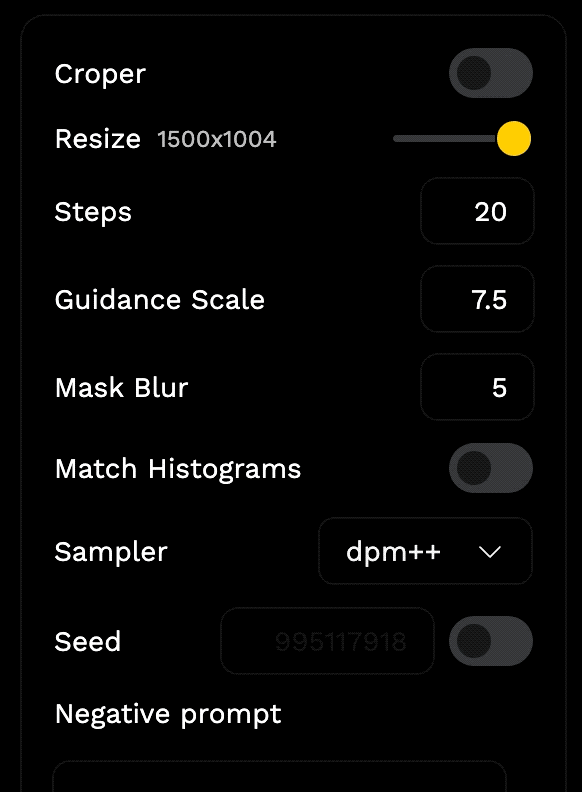Cropper
Available for sd1.5/sd2 and paint_by_example models.
When you have a large image, you can use Cropper to make the model only run on part of the original image which requires less vRAM and time.
Resize
Available for sd1.5/sd2 and paint_by_example models.
Resize the image before inpainting, then scale up the inpainting area to fill the origin area, the area outside the mask will not lose quality. This option can be used to save vRAM.